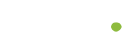In today’s digital age, the ability to record your screen on an Android device can be incredibly useful. Whether you’re helping a friend troubleshoot an issue or creating a tutorial, capturing your screen can convey information more effectively than mere words. With advancements in technology, Android has introduced various options to facilitate screen recording, making it easier than ever to share your mobile experiences.
While the built-in screen recording feature is a recent addition from Google in Android 11, many users still seek alternatives.
In this article, we will explore several noteworthy applications that excel in screen recording, providing users with a seamless experience.
Built-in screen recording capabilities
The built-in screen recorder on Android offers a straightforward solution for users looking for basic functionality. This feature enables you to capture your entire screen or a specific application, making it suitable for most general needs. Additionally, it can record audio directly from the device, although it does not support mic input for narration.
While this built-in option lacks some advanced features found in third-party applications, it remains a reliable choice for those who require simple screen recordings. The user-friendly interface ensures that even the least tech-savvy individuals can navigate the screen recording process effortlessly.
AZ Screen Recorder: A versatile choice
For users seeking more flexibility, AZ Screen Recorder has long been a favorite among Android enthusiasts. This app provides an array of features designed to enhance the recording process.
Among its many capabilities are options to overlay the recording interface on other apps, a built-in video editor, and the ability to compress files while maintaining quality.
With AZ Screen Recorder, users can enjoy the freedom to adjust settings such as resolution, frame rate, and even the audio source. The app supports live streaming to platforms like YouTube and Facebook, making it an excellent tool for content creators. The free version is robust, but for those looking to remove ads and access premium features, the Pro version is available for a monthly fee or a one-time purchase.
Mobizen Screen Recorder: An intuitive interface
Another popular application, Mobizen Screen Recorder, stands out for its user-friendly design. It offers several features that cater to both novice and experienced users. The app allows you to set automatic touch locations, eliminating the need to tap the screen during recording—a handy function for tutorial videos.
Mobizen also includes a built-in editor, enabling users to trim and modify recordings easily. The app supports high-definition recording at up to 2K resolution and provides options for facecam overlays. The commentary feature allows users to narrate their recordings, significantly improving the instructional value of the videos.
XRecorder: A modern solution
XRecorder presents a sleek interface and high-quality video capture capabilities. Users can create recordings in full HD resolution, and the app offers a countdown timer to prepare before recording begins. One unique feature of XRecorder is the ability to annotate videos in real-time, making it particularly useful for educational content.
Despite its impressive functionality, some users have noted that the user interface could benefit from updates. Additionally, XRecorder tends to send frequent notifications, which can be adjusted in the app’s settings to minimize distractions. Nevertheless, this app remains a free option for users looking for quality screen recording without the hassle of watermarks.
Choosing the right app for your needs
When selecting a screen recording app for your Android device, consider your specific requirements. If you need basic functionality, Android’s built-in screen recorder may suffice. However, for users desiring more advanced features and flexibility, AZ Screen Recorder, Mobizen, and XRecorder offer excellent alternatives.
Each application has its strengths and weaknesses, making it essential to determine which features align best with your needs. With the right screen recording app, you can effectively share your mobile experiences and provide valuable insights to others.
In conclusion, as technology continues to evolve, screen recording has become an indispensable tool for Android users. By exploring the options available, you can find the perfect app to enhance your screen recording experience and share knowledge more effectively.